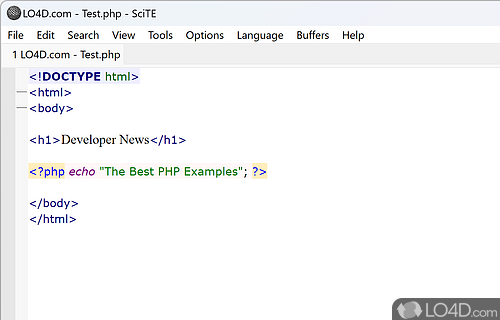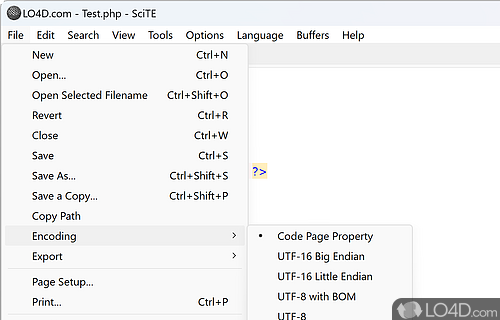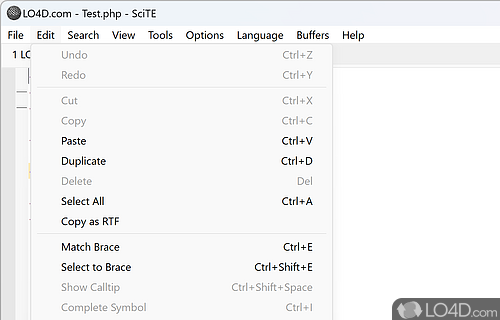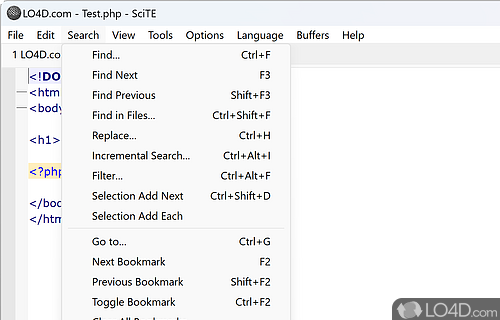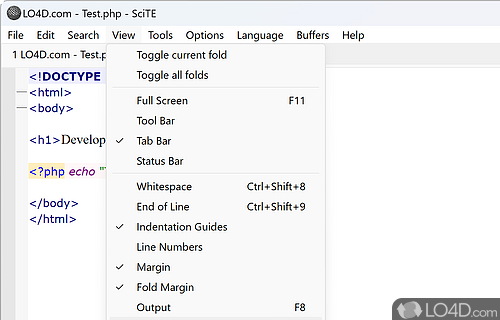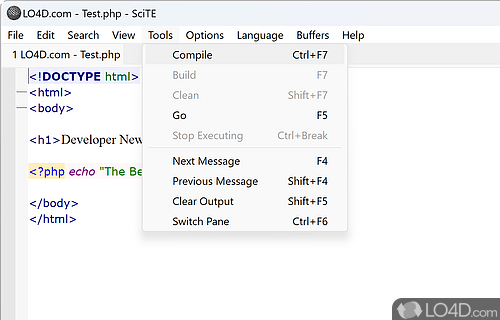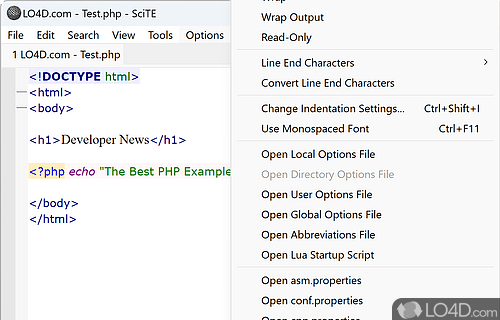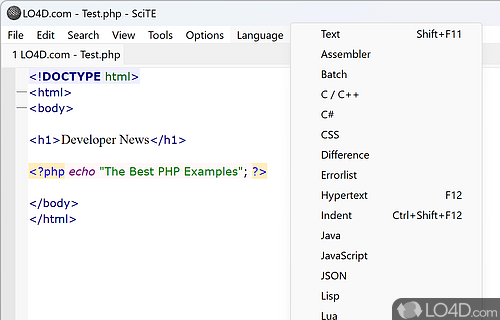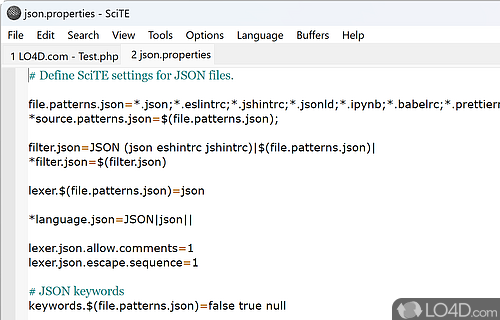A text editor with useful tools for programmers in many languages.
SciTE is a basic text editor which includes many functions oriented around scripting and programming. Though the appearance is similar to other programs in the text editor category, it includes support and highlight for several languages.
The program is an open source project which is associated with Scintilla; Though SciTE has moved past its original intention of showcasing the capabilities of Scintilla, it has turned into a full-fledged programmers' editing applcation.
The basic functions of SciTE are pretty standard such as search-and-replace, regular expressions, etc., it also color-codes various programming languages. It can also compile certain code.
The program is overall pretty basic in appearance, but pretty advanced when you consider its support of different languages and its attractive highlighting.
Features of SciTE
- Auto-completion: Intuitive auto-completion of words, functions and commands.
- Block selection: Powerful block selection mode for multi-line editing.
- Bookmarks: Bookmarks for quickly navigating between sections of code.
- Brace matching: Matching braces highlighting for easier navigation.
- Code folding: Fold and unfold code blocks for easier editing.
- Command line options: Command line options for launching documents and scripts.
- Folding markers: Visual markers for start and end of code blocks.
- Line numbers: Line numbers for easier debugging and navigation.
- Macro recording: Macro recording and playback for repeating tasks.
- Multiple documents: Ability to open multiple documents in separate tabs.
- Multiple views: Ability to view and edit multiple documents in a single window.
- Regular expressions: Full support for regular expressions in search and replace.
- Source code navigation: Powerful source code navigation tools.
- Syntax highlighting: Enhanced syntax highlighting for many languages.
- Word wrap: Word wrap support for easier viewing of long lines.
Compatibility and License
SciTE is provided under a freeware license on Windows from text editors with no restrictions on usage. Download and installation of this PC software is free and 5.5.6 is the latest version last time we checked.
What version of Windows can SciTE run on?
SciTE can be used on a computer running Windows 11 or Windows 10. Previous versions of the OS shouldn't be a problem with Windows 8 and Windows 7 having been tested. It comes in both 32-bit and 64-bit downloads.
Filed under:
- SciTE Download
- Free Text Editors
- Portable Software
- Source Code Editing Software